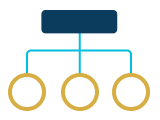The Implementation for Providers

From initial conversations to exploring individual technology support options, the team has worked diligently and thoughtfully to build a plan that focuses on the needs and wishes of the individual supported—both their safety and security as well as desired lifestyle goals.
Now that the technology supports have been assessed and agreed upon, it is time to physically put the solutions in place and move forward with their utilization.
Install
While implementing technology supports into a support plan, it is the providers responsibility to bring forward adequate security, execution, and reliability to the person-served. All aspects of the technology supports need to be accounted for. This includes items like making sure any batteries needed are available, making sure a piece of tech has the wireless connectivity it needs in the appropriate location, and verifying the security of the data.
Backup planning is essential at the time of install. Once providers have assured everything is working as outlined, ensure a plan is in place for when it does not. There needs to be a way to identify when the technology is not working properly and what steps need to be taken until normal operation can resume.
Whether service providers are tackling installation themselves or are working with a vendor who is providing the technology supports, staff as well as families and self-advocates should be kept informed of the plan and execution, unless there is a specific contradiction in the support plan. This will allow the parties to ask questions, express any remaining concerns, and communicate needs to help the installation process go smoothly.
Training
Training is paramount as technology supports are being implemented into a care plan. Whether over the course of a few hours or a few days, proper training ensures everyone is knowledgeable about the technology and related supports in place along with response and escalation plans. Having families, self-advocates, and case managers involved in training may also help dramatically as the transition to technology takes place by lessening questions down the road.
Inclusion of other service changes that will coincide with implementing the technology, such as staff schedule changes and/or changing expectations of staff in supporting individuals, should be considered as training preparation begins. Technology vendors, if used, may be a good resource for training suggestions, ideas, and materials. Depending on the technology application, the vendor may also participate in or provide some of the training.
Families and Self-Advocates:
To keep the information palatable and keep self-advocates and family members from becoming overwhelmed, setting up several shorter training sessions may be beneficial. Begin with the basics and add on as family members and self-advocates are comfortable. During training, emergency and response plans should also be gone over thoroughly to help eliminate fears and continue to assure people that they are not alone. Leaving behind information that may be referred back to may help eliminate some follow-up questions and being prepared with answers to common fears and questions will help move the process forward.
Staff:
There are many different learning styles. When training staff, whether individually or in groups, it is important to present the information in as many ways as possible. Cater to visual as well as auditory learners, and try not to make assumptions regarding the individual’s proficiency with technology. For instance, assuming older staff might have a harder time understanding the technology and that younger staff might pick it up right away. Staff should be continually reminded that they are not going it alone and that it is a team effort. If the technology application will provide information to management on staff activity, share what that will look like and what management will do with the information. Staff may be fearful that the information gathered will be used to negatively impact them. They need to be reassured about the positive uses of data regarding staff activity—such as observing staff doing things correctly and having a verifiable record if disputes arise.
Creating binders that house the background of the goals and the chosen supports along with handouts and response plans may be beneficial down the road with staff transitions and ongoing trainings. Providers may see more success by utilizing new staff orientation as an opportunity to familiarize individuals with the technology supports in place, and coordinating retraining opportunities to prevent knowledge loss as staff who were a part of implementation move on from the organization.
Go Live
Whether going live means phasing in technology supports or “flipping the switch” on all supports at once, it is important to realize that not all aspects of implementation will work perfectly at first—there will be an adjustment period and a learning curve as everyone gets used to the new processes. Early discussions with families, self-advocates, and staff may lessen possible negative reactions when items do not work as expected.
Many providers find success with maintaining the pre-technology support plan for a month or longer as the technology supports are transitioned in and fully tested. This helps all parties involved adjust to the new way of doing things and may help reduce anxiety.
Make sure families/self-advocates are aware that there is always someone to turn to and that they are never alone. Ensuring a care profile is in place so answers may be obtained when needed will help with this.
Testing/Revisions
Following the go-live phase, testing and revisions of the technology supports will continue as needed to meet the individual’s safety concerns and lifestyle goals.
As an example, a group of men who had just implemented technology supports in their home got hungry late one night and ordered a pizza. As they opened the door for the delivery person, a response plan was triggered due to a front door sensor being activated when the men were typically sleeping. As habits are formed and as individuals adjust to the new supports in place, scenarios like the above will lessen dramatically.
Alternatively, this adjustment period may also bring to light habits that were not known prior to implementation. Utilizing technology has the benefit of tracking patterns in behaviors or habits that might uncover an underlying issue or an opportunity for increased self-sufficiency. During testing, it might be found that certain pieces of equipment are not needed and some items may be either added or taken away as the supports mold to the individual’s lifestyle.
Provider example:
During implementation, sensors were placed under a favorite chair and bed for a gentleman being supported. The purpose was to give some information that he was home and going through his routine. If he was not, a staff member would be notified. Not too far down the road from go-live, the provider kept getting communication that the gentleman was not spending any time in his bed and was missing work. They identified he was uncomfortable sleeping in his bed and was sleeping on the floor. Through this learning process, they also found an underlying health condition. The technology put in place that was being used for one purpose (ensuring his routine) produced data that could be used for another (identifying a medical issue).
Keeping families/self-advocates and case managers aware of these added benefits or potential modifications will help with expectations as everyone transitions to the new processes.
Next Steps
If you have additional question about Implementation, ask one of our Mentors.
Then, learn to calculate costs and make recommendations.